- Create a new .txt document and do not type anything
- Named the file above "txtunicode.txt." and save to C:\Windows\ShellNew\ (with unicode encoding)
- Then go to run dialog type "regedit" to open Registry Editor
- Navigate to HKEY_CLASSES_ROOT\.txt\ShellNew
- Right click to right windows select New->String value and rename to FileName
- Then type "txtunicode.txt" and click OK - it's finished
Now you can test be create new text document in context menu


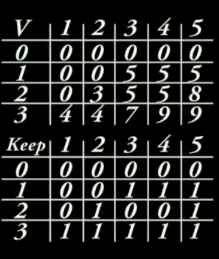


No comments:
Post a Comment