- Open C:\Windows\System32\drivers\etc\host in a text editor such as Notepad.
- Remove # before 127.0.0.1 localhost
- Remove line: # ::1: localhost
- Save and you're done.
8/30/2010
Fixing XAMPP localhost in Windows 7
While working with reCaptcha on localhost in Windows 7 64 bit, I faced a problem that I couldn't get the correct localhost IP. It came with ::1: and reCaptcha couldn't check whether entered value was valid or not. Here is the solution:
8/28/2010
Re-install GRUB on Fedora 13
Fedora, likes other Linux distros, comes with GRUB to manage booting process. If you have multi-OS on your computer, GRUB will help you choose which OS will run when your system starts. When I install Fedora 13 on my lap, GRUB worked fine. But it chose Fedora as the default OS and that's not what I want. I have Windows 7 installed on my lappy and I want it become the first OS. After playing with EasyBCD, I was unable to boot to Windows. To fix this, I used Repair my computer function in Windows installation disc. It made everything went back to normal, except that GRUB was gone. How to fix this problem? It's easy as a piece of cake, just follow these steps:
su
// This command will give you root privilege
grub>find /boot/grub/stage1
// Find where your GRUB was installed. It will give a result such as (hd0,5)
grub>root (hd0,5)
grub>setup (hd0)
You're done.
Useful article: Solving Boot Problems with Grub - 2nd Edition
- Use your Fedora installation CD to boot to live session.
- Open Terminal and enter these command.
su
// This command will give you root privilege
grub>find /boot/grub/stage1
// Find where your GRUB was installed. It will give a result such as (hd0,5)
grub>root (hd0,5)
grub>setup (hd0)
You're done.
Useful article: Solving Boot Problems with Grub - 2nd Edition
Subscribe to:
Comments (Atom)
The 0/1 Knapsack Problem - Dynamic Programming
References: https://www.youtube.com/watch?v=EH6h7WA7sDw Class Item class Item { private $_weight; private $_value; public functi...
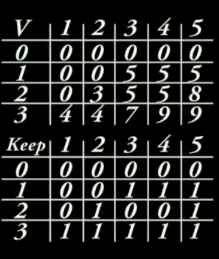
-
Set Alternating Row Styles for the Windows Forms DataGridView Control Rất đơn giản chỉ có hai dòng, một dòng cho màu mặc định, và một dòng...
-
In this entry, we will discover the answer of the question "How to check if the user has already allowed publish_stream for your app?...
-
Trước tiên tạo một class ColorTable.java import java.awt.Color; import javax.swing.JTable; import javax.swing.table.*; public class Col...

