Fedora, likes other Linux distros, comes with GRUB to manage booting process. If you have multi-OS on your computer, GRUB will help you choose which OS will run when your system starts. When I install Fedora 13 on my lap, GRUB worked fine. But it chose Fedora as the default OS and that's not what I want. I have Windows 7 installed on my lappy and I want it become the first OS. After playing with EasyBCD, I was unable to boot to Windows. To fix this, I used Repair my computer function in Windows installation disc. It made everything went back to normal, except that GRUB was gone. How to fix this problem? It's easy as a piece of cake, just follow these steps:
- Use your Fedora installation CD to boot to live session.
- Open Terminal and enter these command.
su
// This command will give you root privilege
grub>find /boot/grub/stage1
// Find where your GRUB was installed. It will give a result such as (hd0,5)
grub>root (hd0,5)
grub>setup (hd0)You're done.
Useful article:
Solving Boot Problems with Grub - 2nd Edition
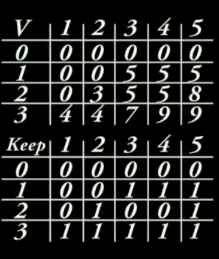


No comments:
Post a Comment